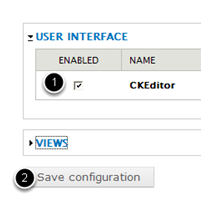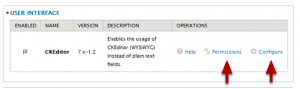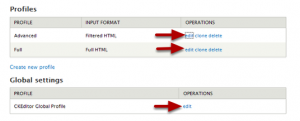10
Aug
How to Install CKEditor in Drupal
- Category:
- Drupal

Posted On : August 10, 2013
| No Comment
In Drupal by default not configure the any kind of Editor. If you want to require CKEditor in Drupal use below points:-
Step 1 :
Download CKEditor Modules in drupal.org sites.
URL:https://drupal.org/project/ckeditor
Step 2 :
After Downloading process Install the Modules in Below Directory.
URL :sites\all\modules
Step 3:
Configure the CKEditor Modules in Drupal Admin side.
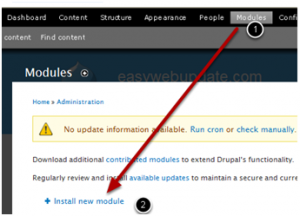
Step 4 :
After Configure the CKEditor Modules Set Permission and CKEditor Setting in Admin Side.
Set Permissions for CKEditor as per user, Also Click the configure link and apply the Profiles and Global settings.
- Tags: