26
Nov
How to Sending Drupal Webform Information to Different Email Addresses
- Category:
- Drupal

Posted On : November 26, 2013
| 1 Comment
If you want send webform data/information in Different E-mail Address use following Steps.
Step 1:- Download webform modules in below url
URL:- https://www.drupal.org/project/webform
Step 2 :- After Download modules put the below directory
Directory: – sites\all\modules
Step 3:- Enable the Webform modules from Admin Side.
Step 4:- Create a new webform and add/save a fields.
Go to Add content -> webform and create/add a new webform fields.
Step 5:- Customize the emails from the webform and add email address component value
Step 6:- Screenshot of webform with Name, Email Address, Department etc.. Fields.
- Tags:



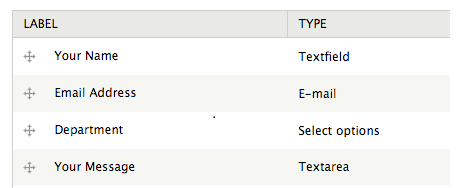
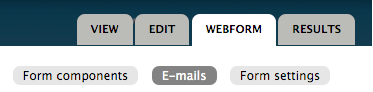

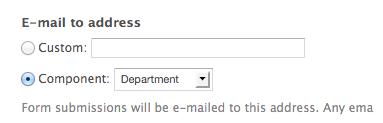

Posts
Normally I don’t lean on article or blogs, but I wish to say that this write-up pressured me to try and do it! Your writing style has amazed me. Thank you, quite great article.
Clement