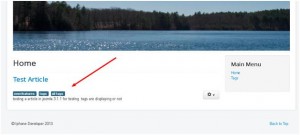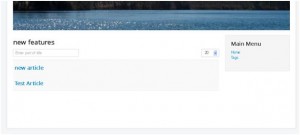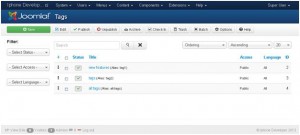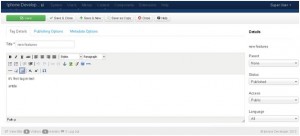07
Aug
The New Tags Feature in Joomla 3.1
- Category:
- Joomla

Posted On : August 7, 2013
| No Comment
Tags is one of the best new features to be added to Joomla. Not only do Tags work really well, but they also give a glimpse into Joomla’s future. In this blog post, we’ll give you an overview of how Tags work. We’ll also see how Tags shows Joomla growing into a better.
Adding Tags:-
You can add tags to your articles from a new area on the right-hand side of the screen, as marked below. To add the tags, you need only write in the box and hit Enter or Return.
Here’s how tags will appear on your articles:
You also get three options for using tags via menu links: Tagged items, Compact list of tagged items, List of all tags.
Here is a view of the Tagged items option. You will everything on your site that has the tag you chose.
This list is also what you will see if you click on a tag inside an article.
The Compact list of tagged items works in a similar fashion, but doesn’t show the intro text for each tagged item.
Managing Tags:-
To manage tags, go to Components > Tags and you’ll see a list of the created tags. Then go to options tab for whatever changes you want.
Each Tag has it’s own editing area with permissions, publishing status, language options and more:
- Tags: