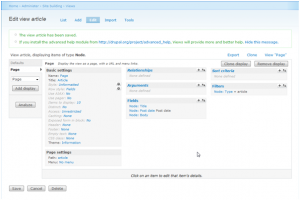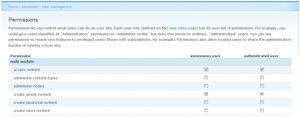20
Sep
How To Make An Article In Drupal
- Category:
- Drupal

Posted On : September 20, 2013
| No Comment
If you want to make the Article in drupal use the following steps.
Step 1:- Make the Content type Name of Article.
Path :- Home › Administer › Content management
Step 2:- Then Add Content in the Article Content type.
Step 3:- Now Automatically make a one node page of that Article.
Step 4 :- Then make view for all article post display on one page.
Step 5 :- Create view from Admin Side
Go to Structure > Views and click Add new view
Step 6:- Screenshot of Article Page View Permission:-
Step 7:- Screenshot of Article Page View:-
- Tags: