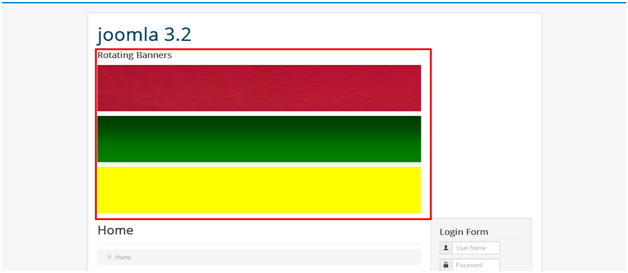12
Nov
How To Setup Rotating Banners in Joomla 3
- Category:
- Joomla

Posted On : November 12, 2013
| No Comment
In Joomla, once you created a banner module , you can specify how many banners you want to show in your site. If you are having 3 banners in your site and want to display all that banners at frontside then it would display all banners vertically in your site.
The following steps will show you how to setup rotating banners in your site .
Step 1: first log-in to your Joomla Dashboard and click on Extensions and then click on Module Manager.
Step 2: In list of all modules, Select your banner module and if it doesn’t have then Create a new one with giving module type Banners.
Here we have created a new banner module named “Rotating Banners”.
Step 3: After Selecting banner module , You will get basic options for that module , find Randomize option on that page, select to Sticky, Randomize as given below, and then click the Save button in the top left of the page.
Here We have 3 banners with three different image boxes vertically as given below.
After refreshing of your site page you would see like that:
- Tags: